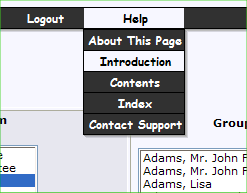
Help is Always Available
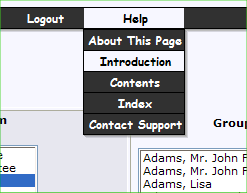 |
|
| Our Help feature is available at all times on every
page. When you select Help from the menu a Help window pops up on top of the current window. You never loose your flow of work. The help window is tall and narrow. It's designed to be moved to the right or left hand side of the screen and left open. This lets you scroll through the instructions while working on what ever function you are trying to accomplish. Our About this Page feature is a "content sensitive" help feature. Clicking on the Help > About This Page link takes you directly to the Help Information about the function on which you are working. You never go looking for the help page that addresses what you are trying to accomplish. |
|
|